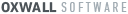lastig typen zo
Helma
aug 29 '09
Nims, sinds enige tijd (nadat er virussen zijn verwijderd) heb ik in het typscherm last van het volgende. Als het witte vlak volgeschreven staat, en ik typ verder, dan kan ik de tekst niet lezen die ik typ. Het scherm scrolt niet mee, zeg maar. Ook gaat het heel raar heen en weer bewegen tijdens het typen. Het maakt geen verschil of ik op 'volledig antwoord scherm' klik of niet.
Delen:
admin
aug 29 '09
Dat heb ik PRECIES hetzelfde!!! En dat is sinds gisteren 
Heeeeeeel lastig, want je ziet niet of je wat fout typt oid.
Vreselijk lastig!!!
Liefs,
Marjan
Heeeeeeel lastig, want je ziet niet of je wat fout typt oid.
Vreselijk lastig!!!
Liefs,
Marjan
admin
aug 29 '09
Ik heb dat ook. Erg irritant. Je moet letterlijk blind typen, want de cursor staat ergens buiten het venstertje.
JulienMoorrees
aug 30 '09
Huh, dat heb ik dus helemaal niet. Jullie zijn zeker over gegaan op IE8? Dan zit daar dus blijkbaar een bugje in. Ik gebruik namelijk firefox, en die werkt prima.
Helma
aug 30 '09
Ha Nims! Ik stond al bijna op het punt om je te gaan roepen! Kan ik zonder problemen terug naar Internet Explorer 7? Want volgens mij is die van mij inderdaad IE8. Wel vreemd overigens, want hij vraagt nog steeds elke ochtend of ik over wil stappen naar IE8...
Ik zal voor de grap eens inloggen via Firefox, weet niet eens of dat kan trouwens...
Ik zal voor de grap eens inloggen via Firefox, weet niet eens of dat kan trouwens...
Helma
aug 30 '09
By the way, Nims, zou jij trouwens uit willen leggen waarom je voor Firefox gekozen hebt en niet voor IE?
JulienMoorrees
aug 30 '09
Firefox is sneller en stabieler en loopt meestal voorop met de nieuwste technologien. Zo heeft firefox alweer 3 jaar "tabs" terwijl dat pas een jaartje in IE zit. Popupblockers zitten ook alweer een hele tijd standaard in ffox, netzoals een veiligheidsfilter voor dubieuze websites. Ook zijn er geen virussen die ffox kunnen aanvallen terwijl die er wel zijn voor IE. Kortom een hoop redenen om ffox te gebruiken  .
.
JulienMoorrees
aug 30 '09
Het is inderdaad IE8 die dit doet. Heb het hier getest met IE8. Heel erg irritant. Zal eens kijken wat hier de oorzaak van is.
JulienMoorrees
aug 30 '09
Even wat meer opgezocht en is echt een bug in IE8:
http://grantovich.net/posts/2009/06/that-weird-ie8-textarea-bug/
While the latest version of Microsoft’s much-maligned browser did fix a menagerie of rendering bugs in the process of introducing full CSS 2.1 support, it unfortunately introduced one glitch that will probably have you scratching your head the first time you see it.
The bug is this: If you have a textarea with a width specified as a percentage (most commonly 100%), and there’s enough text in the textarea to cause it to scroll, the textarea will scroll up by a few lines for each character you type, only stopping when the line you’re editing reaches the bottom of the box (or the scrollbar reaches the uppermost position). Sometimes, when deleting text, it even scrolls up further than that, leaving your cursor somewhere outside the visible part of the textarea. Sounds fun, right?
Since the bug didn’t exist before IE8, it can be repaired by activating Compatibility View, which sends the page through the old IE7 engine instead. If you’re already doing the extra bit of work to accomodate IE7 users, this might not be a half-bad solution. But if you want to avoid regressing to an earlier version of IE and dealing with all the CSS hacks that implies, I recently found an alternate solution courtesy of the Simple Machines forum developers.
The bug is triggered when the CSS “width” property (and only that property) is set to a percentage. So how do you set width without setting “width”? By setting min-width and max-width to the same value! It looks a bit odd, but it’s perfectly standards-compliant and should be interpreted correctly by all major browsers. Do it like this:
textarea {
width: 700px;
min-width: 100%;
max-width: 100%;
}
Note that the explicit non-percentage “width” value is required to avoid triggering the bug; it gets overridden by the other two properties anyway.
If you need to support IE6 (which I strongly recommend not doing unless human lives are on the line), you must keep in mind that it doesn’t understand min- and max-width, and will set the textarea to the fixed width you specify. If you’re not okay with that, you’ll want to feed a “width: 100%” declaration to IE6, probably using an alternate stylesheet linked via conditional comments.
http://grantovich.net/posts/2009/06/that-weird-ie8-textarea-bug/
While the latest version of Microsoft’s much-maligned browser did fix a menagerie of rendering bugs in the process of introducing full CSS 2.1 support, it unfortunately introduced one glitch that will probably have you scratching your head the first time you see it.
The bug is this: If you have a textarea with a width specified as a percentage (most commonly 100%), and there’s enough text in the textarea to cause it to scroll, the textarea will scroll up by a few lines for each character you type, only stopping when the line you’re editing reaches the bottom of the box (or the scrollbar reaches the uppermost position). Sometimes, when deleting text, it even scrolls up further than that, leaving your cursor somewhere outside the visible part of the textarea. Sounds fun, right?
Since the bug didn’t exist before IE8, it can be repaired by activating Compatibility View, which sends the page through the old IE7 engine instead. If you’re already doing the extra bit of work to accomodate IE7 users, this might not be a half-bad solution. But if you want to avoid regressing to an earlier version of IE and dealing with all the CSS hacks that implies, I recently found an alternate solution courtesy of the Simple Machines forum developers.
The bug is triggered when the CSS “width” property (and only that property) is set to a percentage. So how do you set width without setting “width”? By setting min-width and max-width to the same value! It looks a bit odd, but it’s perfectly standards-compliant and should be interpreted correctly by all major browsers. Do it like this:
textarea {
width: 700px;
min-width: 100%;
max-width: 100%;
}
Note that the explicit non-percentage “width” value is required to avoid triggering the bug; it gets overridden by the other two properties anyway.
If you need to support IE6 (which I strongly recommend not doing unless human lives are on the line), you must keep in mind that it doesn’t understand min- and max-width, and will set the textarea to the fixed width you specify. If you’re not okay with that, you’ll want to feed a “width: 100%” declaration to IE6, probably using an alternate stylesheet linked via conditional comments.
JulienMoorrees
aug 30 '09
Ok, het is niet te geloven maar IE8 schijnt echt vol met bugs te zitten. Als oplossing heb ik het forum nu maar gezet dat hij IE7 gewoon gebruikt door het volgende op te nemen:
<meta http-equiv="X-UA-Compatible" content="IE=EmulateIE7" />
Dus hij zou het nu weer voor jullie allemaal moeten doen. Ben ik blij dat ik geen IE gebruik .
.
<meta http-equiv="X-UA-Compatible" content="IE=EmulateIE7" />
Dus hij zou het nu weer voor jullie allemaal moeten doen. Ben ik blij dat ik geen IE gebruik
admin
aug 30 '09
Bij mij is het ook verholpen!!
Had een knopje bovenin mijn scherm die ik aan heb geklikt en hoppa, het is over
Liefs,
Marjan
Had een knopje bovenin mijn scherm die ik aan heb geklikt en hoppa, het is over
Liefs,
Marjan
Richie Richard
sep 2 '09
Met die meta-tag zou het automatisch de IE7 emulatie moeten starten. gezien content="IE=EmulateIE7" er in staat.
Tevens zou NiMS een browser check in de script kunnen zetten.
Het is dacht ik java script, wat dus wilt zeggen, dat als je geen java ondersteunt dat het of de nieuwste versie aanhoudt of de oude xD.
Als je tussen de <head> tags een php scriptje maakt..
<head>
!--- eerst een javascript voor browsercheck, ik kan helaas geen java
<?
$browser=$wat_dan_ook_als_input/output_wordt_gebruikt_door_java; // dit dus door de input of output veranderen.. deze weet ik echter niet.
if ($browser=="IE8"){
?>
<style>
!-- style sheet voor textarea hier
</style>
<?
}
elseif ($browser=="IE7"{
?>
<style>
!-- same here
</style>
<?
}
// niet vergeten dat je voor een onbekende browser ook eentje moet maken:
else {
?>
<style>
!-- standaard style sheet hier
</style>
<?
}
?>
Dit herhaal je voor elke browser zo'n beetje
Tevens zou NiMS een browser check in de script kunnen zetten.
Het is dacht ik java script, wat dus wilt zeggen, dat als je geen java ondersteunt dat het of de nieuwste versie aanhoudt of de oude xD.
Als je tussen de <head> tags een php scriptje maakt..
<head>
!--- eerst een javascript voor browsercheck, ik kan helaas geen java
<?
$browser=$wat_dan_ook_als_input/output_wordt_gebruikt_door_java; // dit dus door de input of output veranderen.. deze weet ik echter niet.
if ($browser=="IE8"){
?>
<style>
!-- style sheet voor textarea hier
</style>
<?
}
elseif ($browser=="IE7"{
?>
<style>
!-- same here
</style>
<?
}
// niet vergeten dat je voor een onbekende browser ook eentje moet maken:
else {
?>
<style>
!-- standaard style sheet hier
</style>
<?
}
?>
Dit herhaal je voor elke browser zo'n beetje